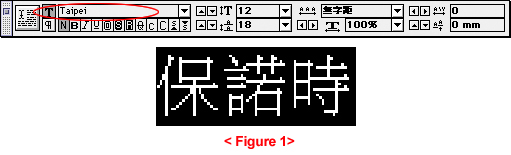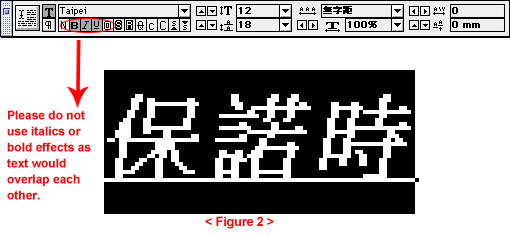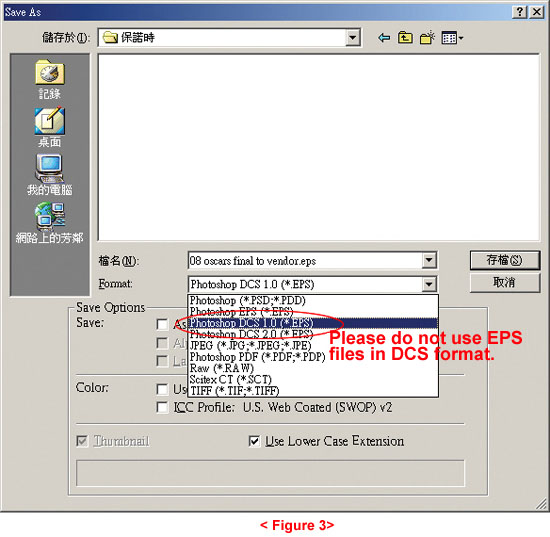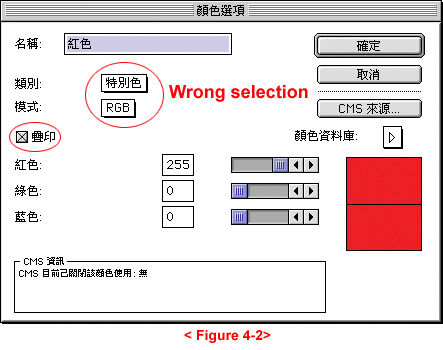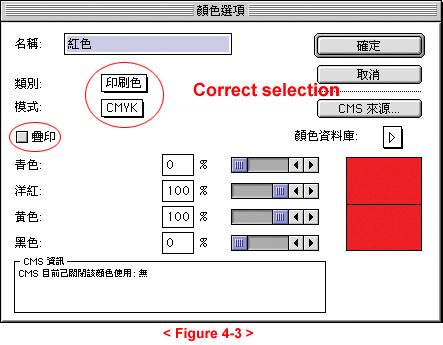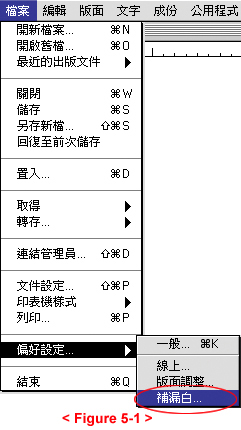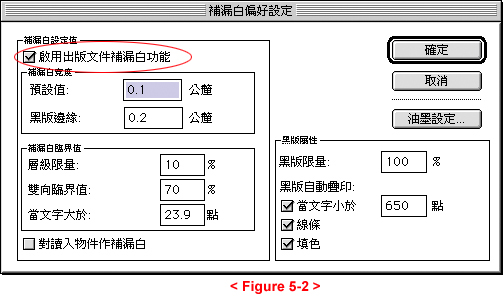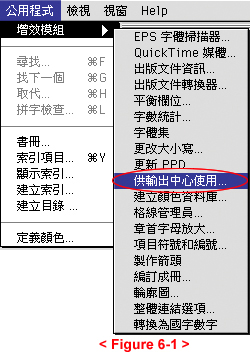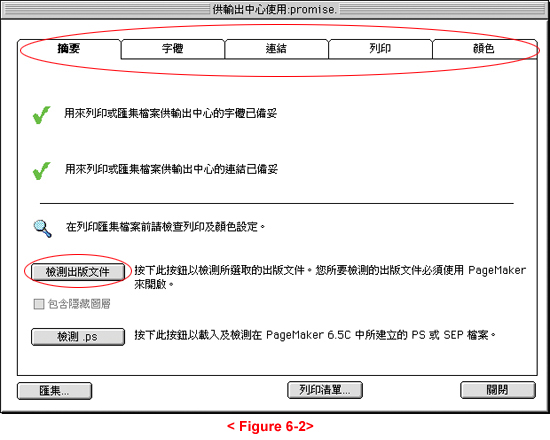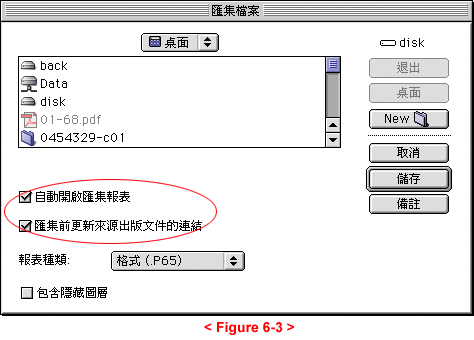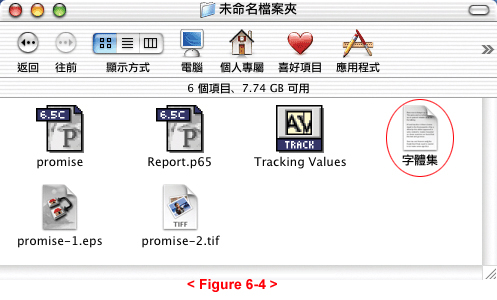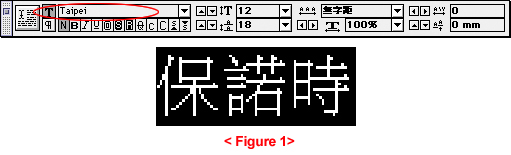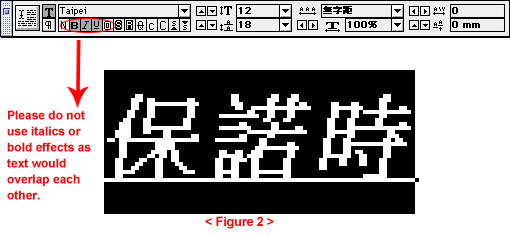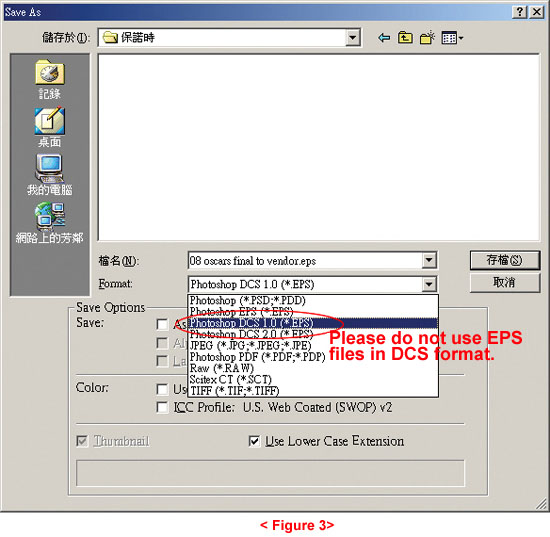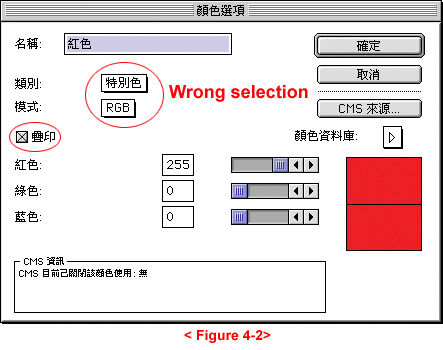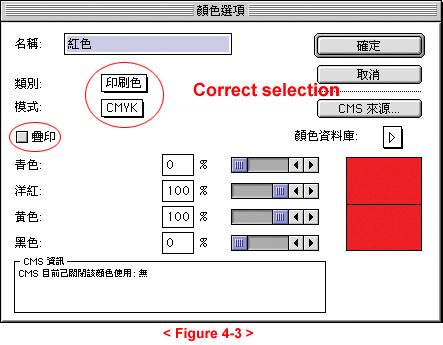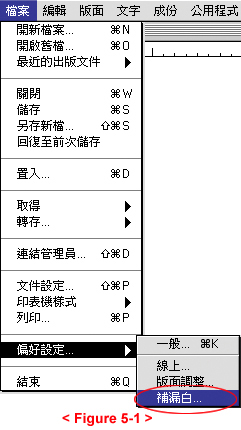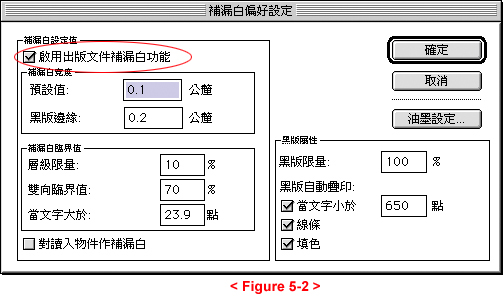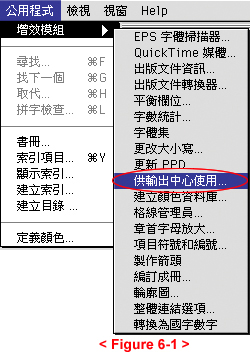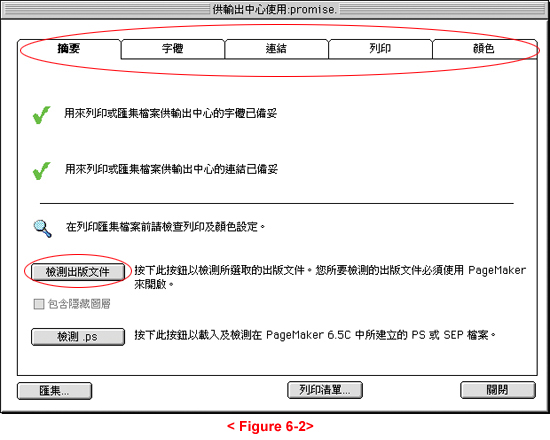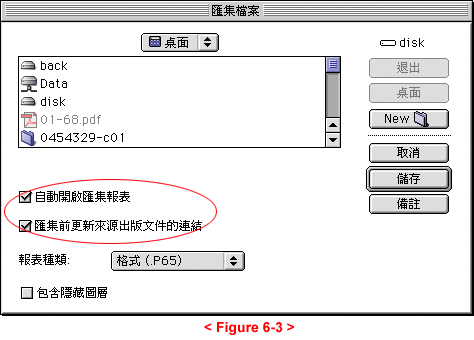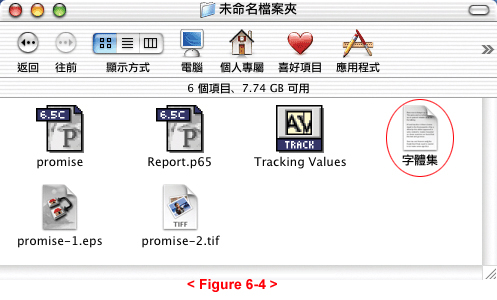|
 Imported texts created using other softwares should be saved as EPS using a vector software prior to being imported into PageMaker. Imported texts created using other softwares should be saved as EPS using a vector software prior to being imported into PageMaker.
 For border thicknesses, only lines above 0.25pt/0.076mm will be printed. For border thicknesses, only lines above 0.25pt/0.076mm will be printed.
 Please do not paste objects created by WORD (e.g. spreadsheets, images) to Pagemaker to avoid output errors. Please do not paste objects created by WORD (e.g. spreadsheets, images) to Pagemaker to avoid output errors.
 To avoid printing white patches, please trap with process colour when making your artwork. <Fig. 5> To avoid printing white patches, please trap with process colour when making your artwork. <Fig. 5>
|